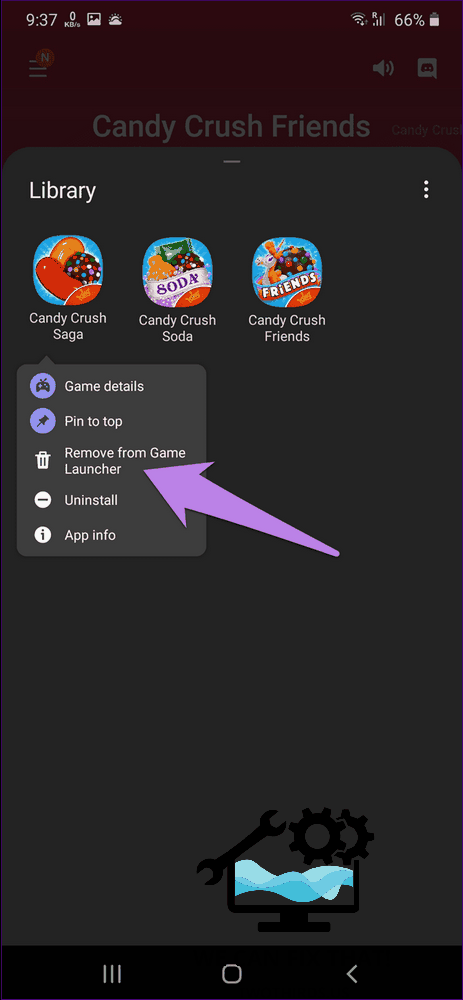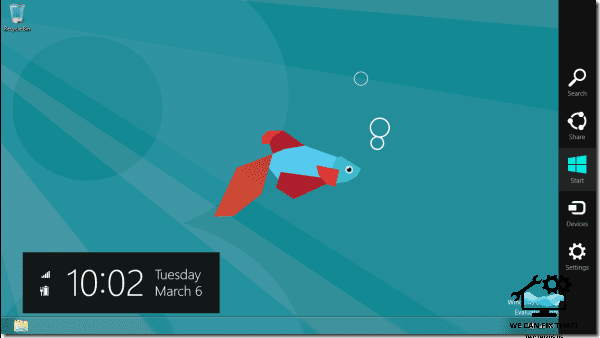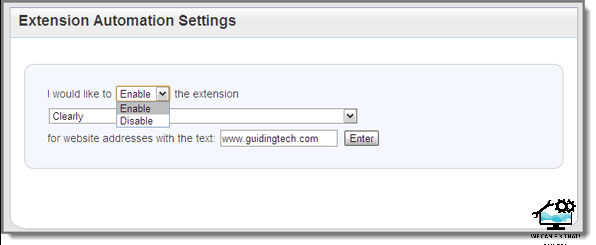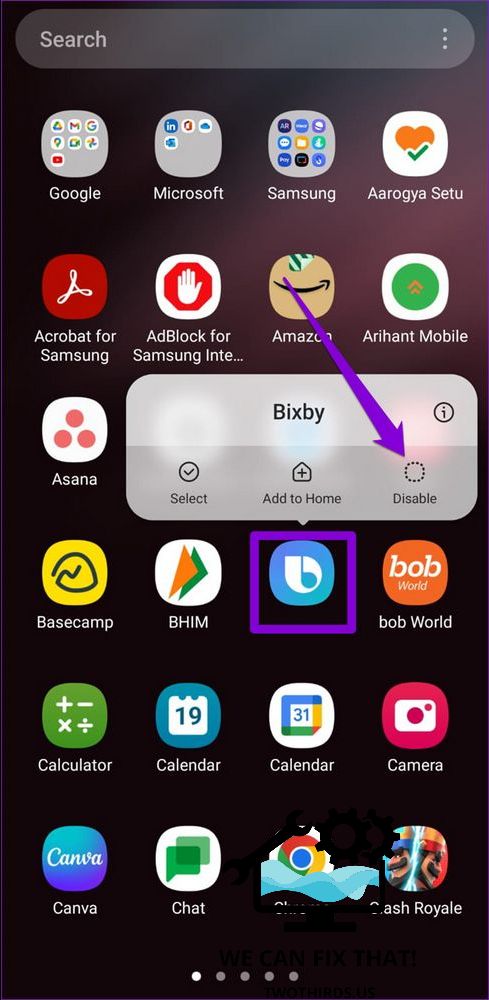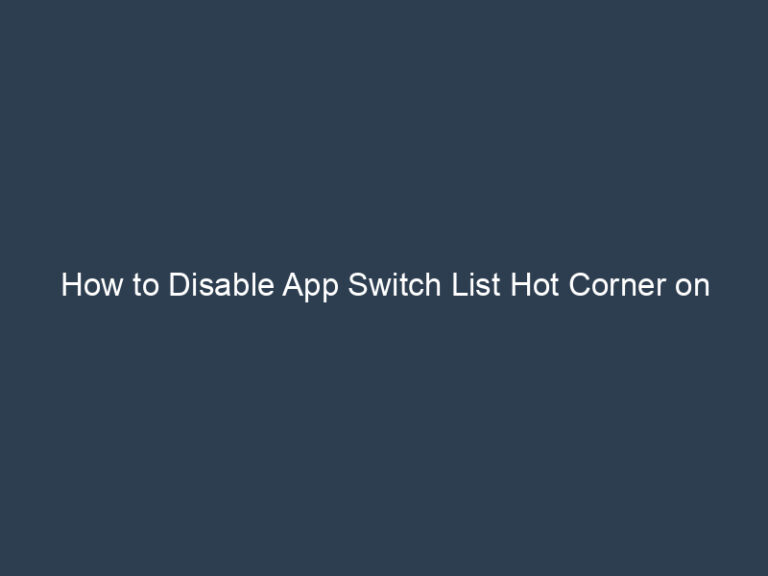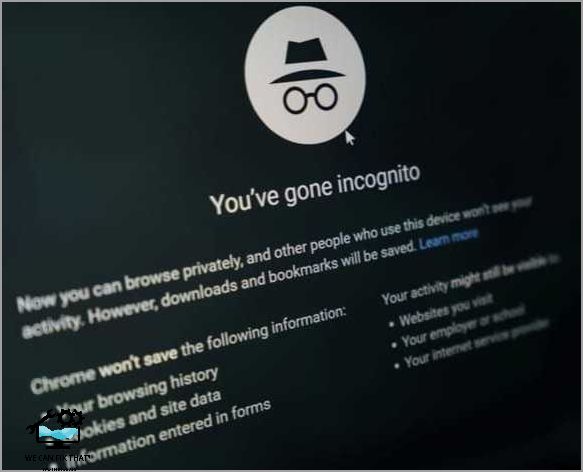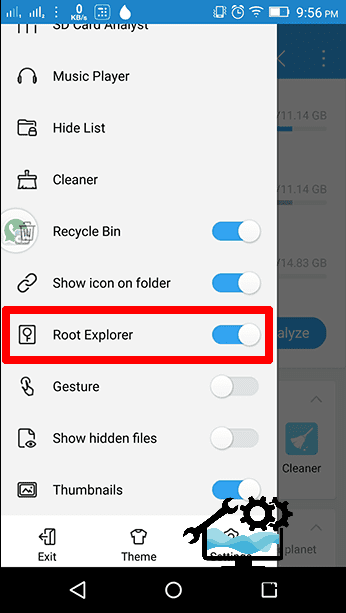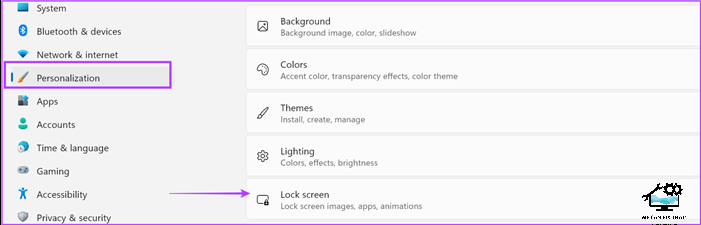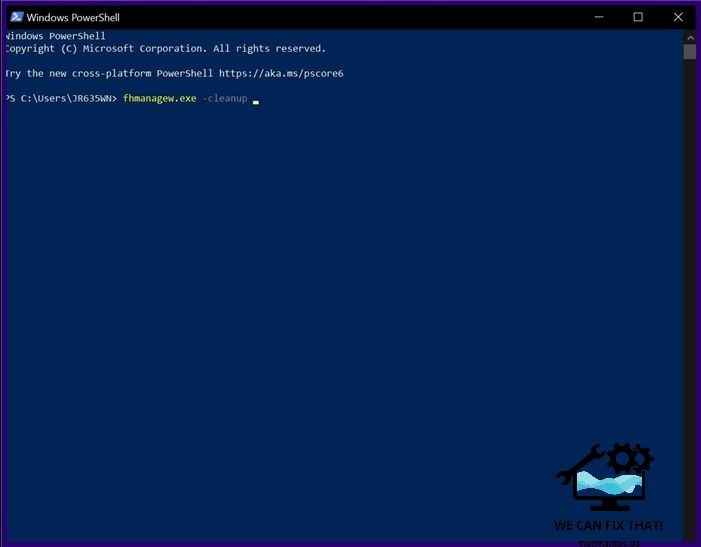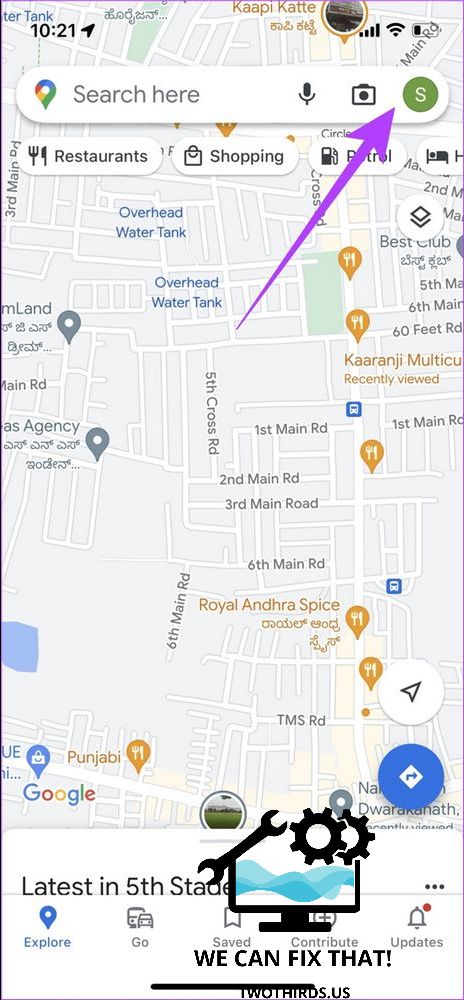How to Disable Google Assistant on Lock Screen and Other Cool Tips
How to Disable Google Assistant on Lock Screen and Other Cool Tips The Google Assistant is the best AI-powered digital assistant. It’s fast, accurate, and continuously improving. Google has heavily invested in the assistant, and it has come a long way. It offers more features than you need and you may want to remove some. …