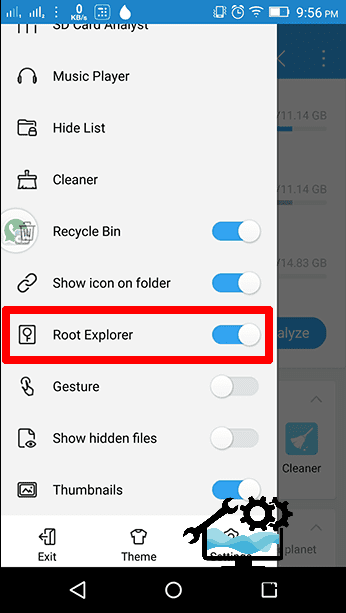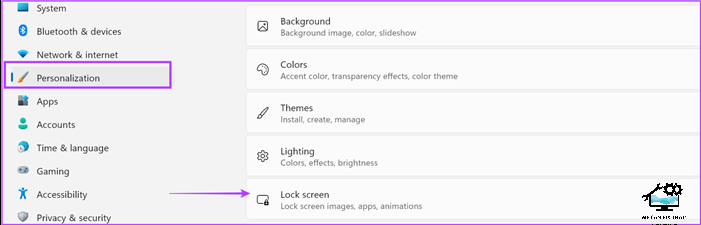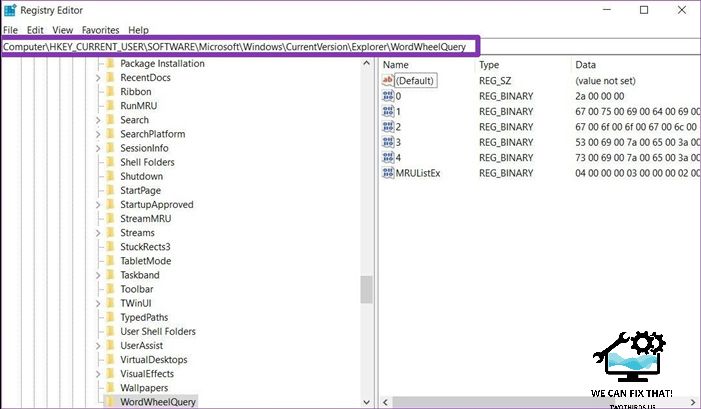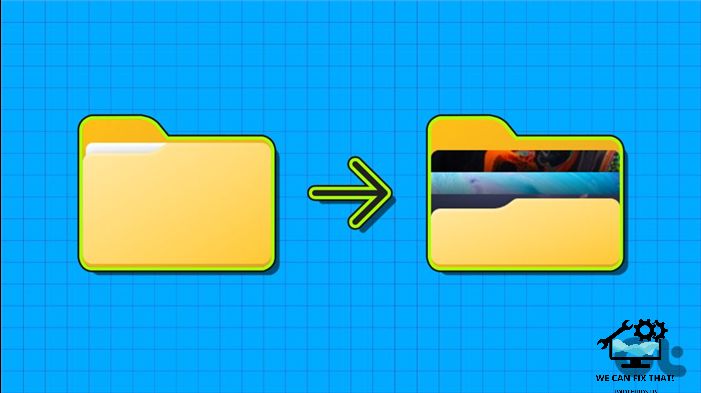How to Disable Any Physical Button on Android Devices
How to Disable Any Physical Button on Android Devices Has your phone’s volume button gone mad? Does it constantly increase or decrease the volume on its own? Or has it become stuck inside the chassis, causing the volume to continuously decrease? Or, worst of all, is your Power button broken? All of these issues can …