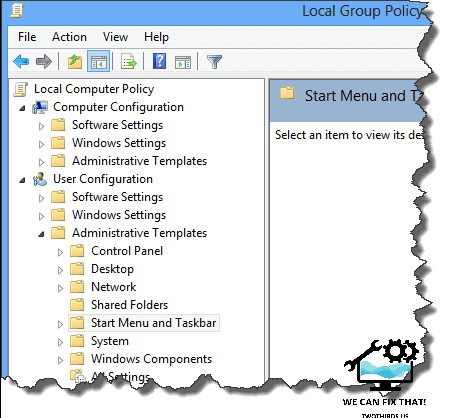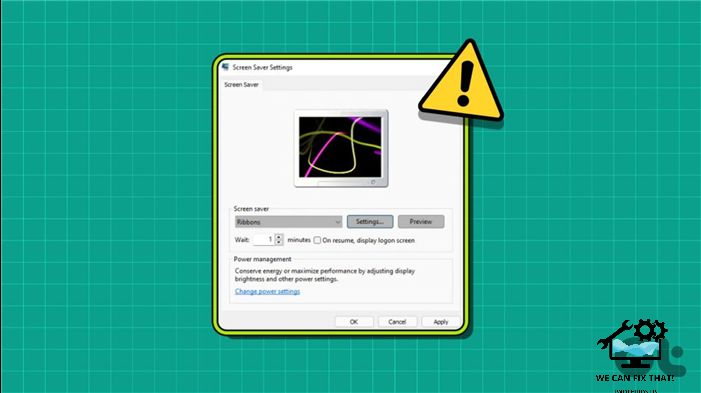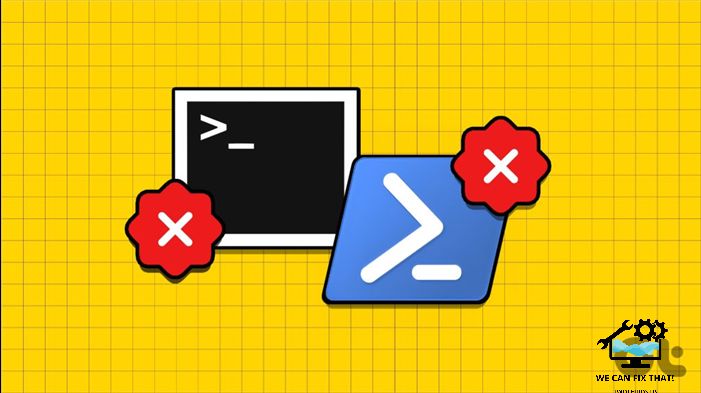How to Disable Task View in Windows 10 Completely
How to Disable Task View in Windows 10 Completely The Task View feature in Windows 10 is a boon for power users. It allows you to create multiple virtual desktops and segregate work and personal life. But not everyone uses Task View, and some are irked by it. Ways to enter Task View include keyboard …