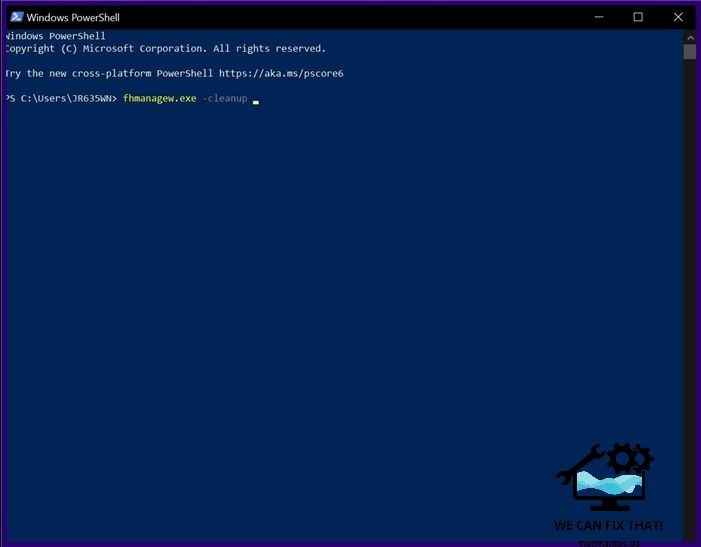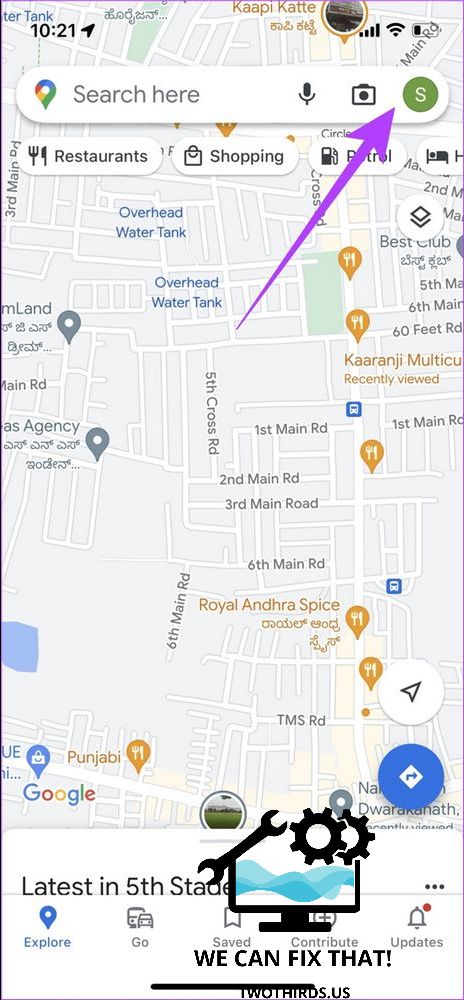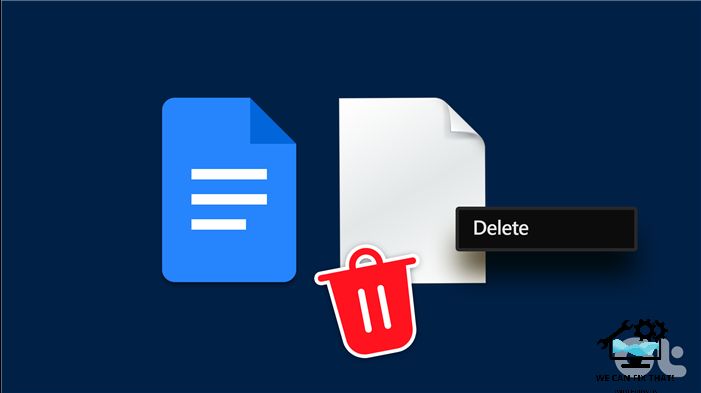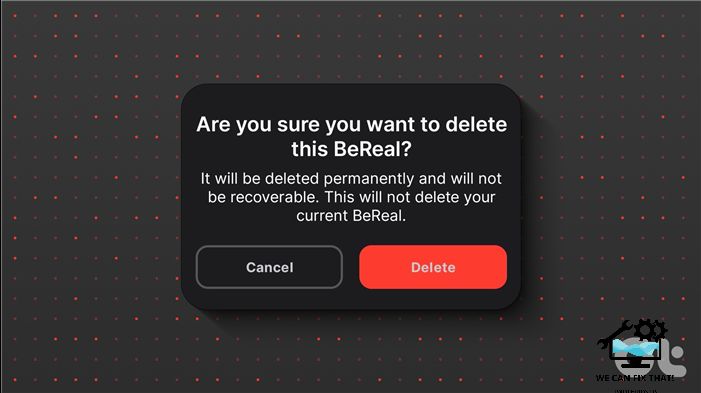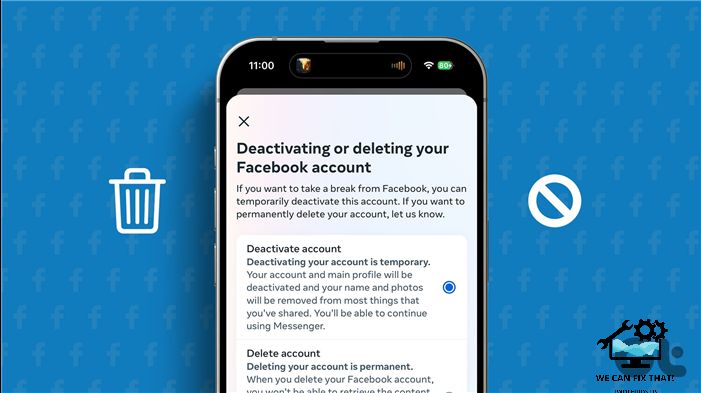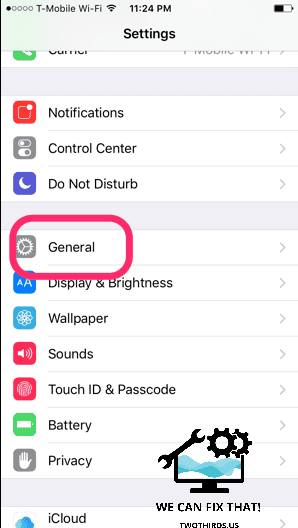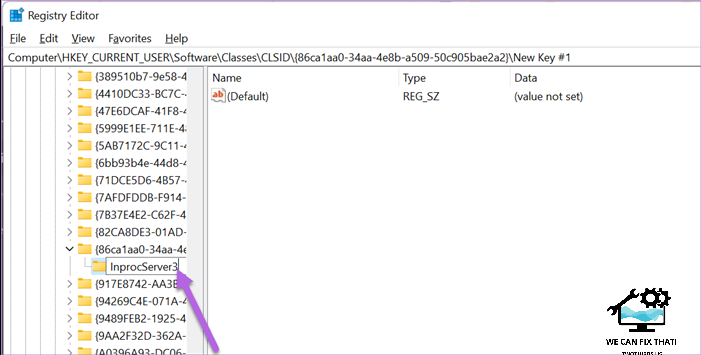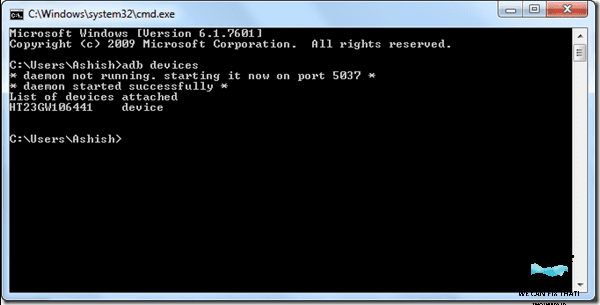The Issue of Posting on TikTok: Why Won’t It Let Me
Are you an avid TikTok user who loves to share your creative videos with the world? If so, you may have encountered the frustrating issue of not being able to post your content on the popular social media platform. This problem has left many users scratching their heads and wondering why TikTok won’t let them …